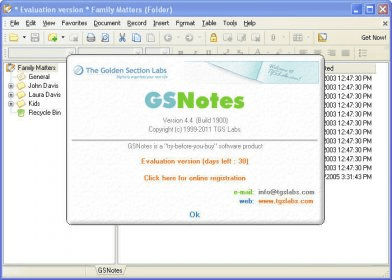
GSNotes is a friendly notebook application that enables users to create and organize documents and notes in a folder-tree structure. The program is more than just a simple notepad, for it integrates rich text and saves the documents in a special format (.gso) for private distribution.
This program creates rich-text documents, similar to MS Wordpad, but enhanced with tables creation, text wrapping, attachments and more. It offers different styles, fonts, colors and formats. These documents can only be read by a special reader, which is helpful if a company or a person needs to distribute private information.
The program organizes all created notes in a folder-tree structure for easy navigation via a left-side panel. The right pane of the program window shows every document contained within a project and allows moving, cutting, copying and deleting the documents. At the top of the window users will find menus as well as a toolbar with some of the most used tools.
GSNotes can include images in documents, which can be copied and pasted. In addition, users also can print out any document from within the program.
GSNotes is simple and very intuitive, so users can move around without complications. Its other features include customizing toolbars and message dialogs, as well as adding custom fonts and backgrounds.
Comments